Compress Images Online Without Losing Quality
Reduce your image file size instantly while maintaining clarity. Supports JPG, PNG, GIF & WebP.
Drop Your Images Here
or Select Images
Supports: JPG, PNG, WebP, GIF | Max 50MB
Processing images...
ReducePic is your fast, secure, and easy-to-use tool for compressing images. Reduce JPG, PNG, WebP, or GIF images to exact KB limits like 20KB, 50KB, 100KB without losing quality. Using advanced algorithms, we shrink images via lossless or lossy compression while maintaining clarity.
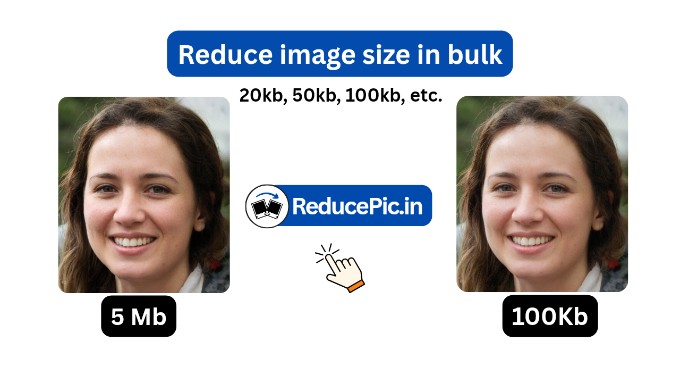
How to Use Our Image Compressor Tool
- Upload Your Images: Drag & drop or select files (JPG, PNG, WebP, GIF, HEIC).
- Set Target Size: Enter desired KB for email, portals, websites, or forms.
- Compress & Download: One click and your optimized images are ready within seconds.
Why Use ReducePic
- Exact Size & Quality: Compress images without losing clarity.
- Bulk Upload & Download: Reduce multiple images at once.
- Fast & Secure: All processing happens in your browser. No files leave your device.
- Supports All Formats: JPG, PNG, WebP, GIF, HEIC.
- Works on Any Device: Mobile, tablet, desktop.
Benefits of Reducing Image Size
- Faster website loading and better SEO.
- Meets strict upload limits for forms and portals.
- Saves storage and bandwidth.
- Optimizes images for emails and presentations.
FAQs
How do I resize an image? Upload your image to ReducePic, set your desired KB size, and click compress.
How to resize a photo in KB? Choose the target size in KB using ReducePic's compressor, then download the optimized image.
How to reduce JPG size? Select your JPG, set the target size, and compress.
How do I resize a JPG file size? Upload JPG, choose size, and download without compromising quality.
Why reduce image size? Saves storage, speeds up websites, meets portal/file size limits.
Why use ReducePic? Exact size, maintains quality, fast, bulk images, works on any device.
Conclusion
ReducePic is trusted by students, professionals, and designers to reduce images and compress multiple image sizes without losing quality. Try ReducePic today for fast, precise, and hassle-free image compression.